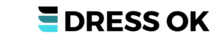It’s become commonplace for many of us to store our sensitive files, sentimental photos and important documents in the ‘Cloud’ now using providers like Microsoft Cloud Storage. It’s a safe, convenient and affordable way to ensure files aren’t going to be lost if your hard drive fails or if you forget to back up your computer.
Viatek offers systems like Microsoft Cloud Storage which make file sharing easy, and they’ve been designed to easily integrate with most operating systems. It’s no longer the case that people must sign in online and manually migrate files over, nowadays it’s often the case that you can save documents directly into your storage account.
So, what are the main reasons why you should invest in Microsoft Cloud Storage and what sort of plans should you look at getting?
What is it?
Firstly, let’s examine what it is before we discuss why it’s worth getting. Microsoft Cloud Storage, also known as Onedrive was one of the earliest cloud storage options on the market, preceding Google drive and iCloud by many years. With that extra head start is had time to develop a slick interface and a reputation for reliability. Microsoft Cloud Storage can be integrated with Windows 10 and the Office suite so files can easily be saved down.
It also provides an online back-up service, to help ensure that files never get lost. Microsoft Cloud Storage also comes with a lot of features, like real-time collaboration and online photo editing. It’s a service that helps perform many functions, rather than simply providing a space where photos can be stored. It comes along with personal vault for instance which when enabled requires two factor authentication to access certain files. The files are locally encrypted in your folder so they can’t be access if you send them to someone accidentally unless you provide them with the password. Another function that it offers is device syncing which allows folders to be synced between your devices like your computer and smartphone. This is particularly useful for things such as your camera roll. If you take photos on your smartphone for instance, then they will quickly become available on your desktop. Because of the amount of functionality, it makes it easy to find data in a range of different ways. You can search for files by type, data, client or function for example.
Microsoft Cloud Storage typically comes with a Onedrive account which can be used with the Office 365 suite. Users who use Microsoft Cloud Storage get 5GB of free space. After that, there are a number of plans available to suit different levels of usage. Those with an Office 365 subscription will get an extra terabyte to use, or up to 6tb with a home subscription. Otherwise, you can add an extra 200gb to your Onderive storage account an extra few dollars every month.
Support of different types of media files
Onedrive storage accounts has great support for all different types of files. It’s able to handle all of the most common types of documents, music, photos, and video. You’ll be able to drop Zip folders in and view things in almost any format that suits your needs.
If you’re a Microsoft user then this type of file storage probably makes the most sense and is likely to be the most affordable option for you compared to other types of file storage available like iCloud.
If you haven’t tried this type of storage already, then you should sign up. You get a large amount of storage for free so you can test out the features.